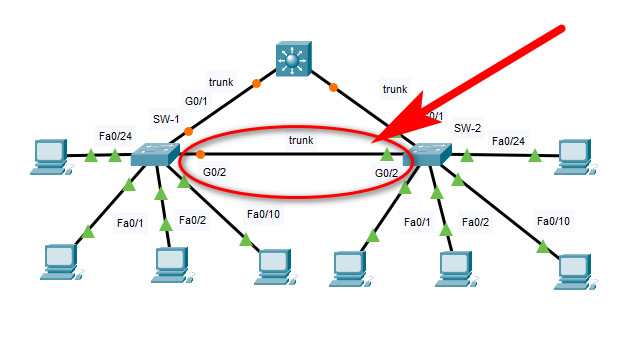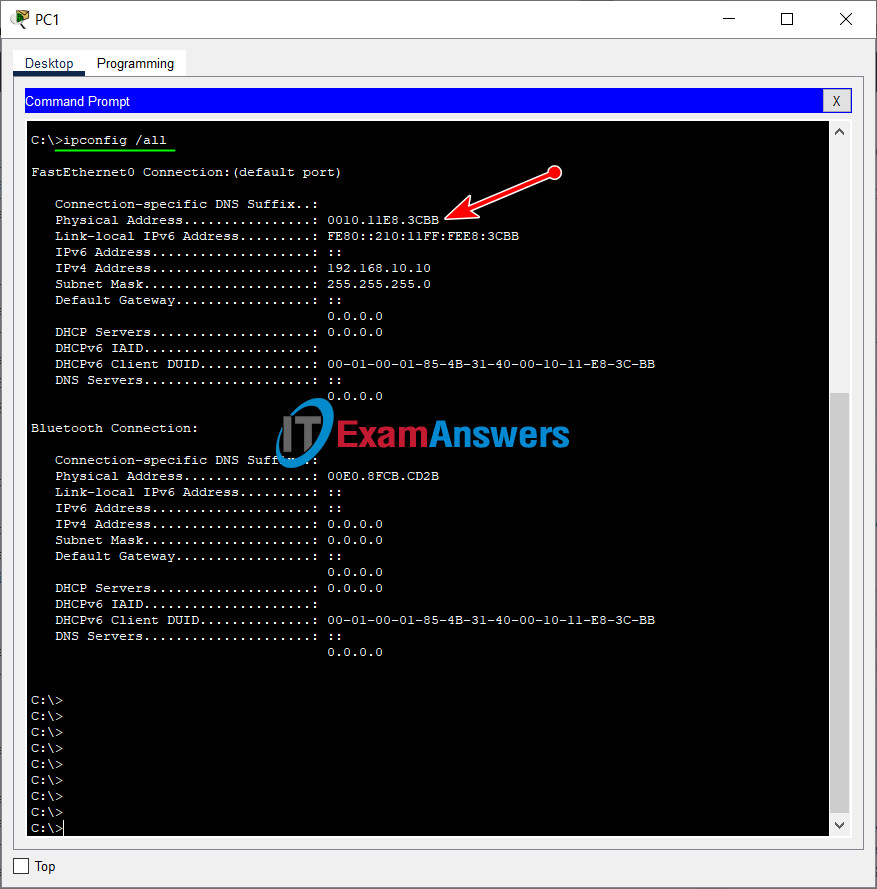11.6.1 Packet Tracer – Switch Security Configuration – Instructions Answer |
您所在的位置:网站首页 › access ports › 11.6.1 Packet Tracer – Switch Security Configuration – Instructions Answer |
11.6.1 Packet Tracer – Switch Security Configuration – Instructions Answer
11.6.1 Packet Tracer – Switch Security Configuration (Instructor Version)
Topology
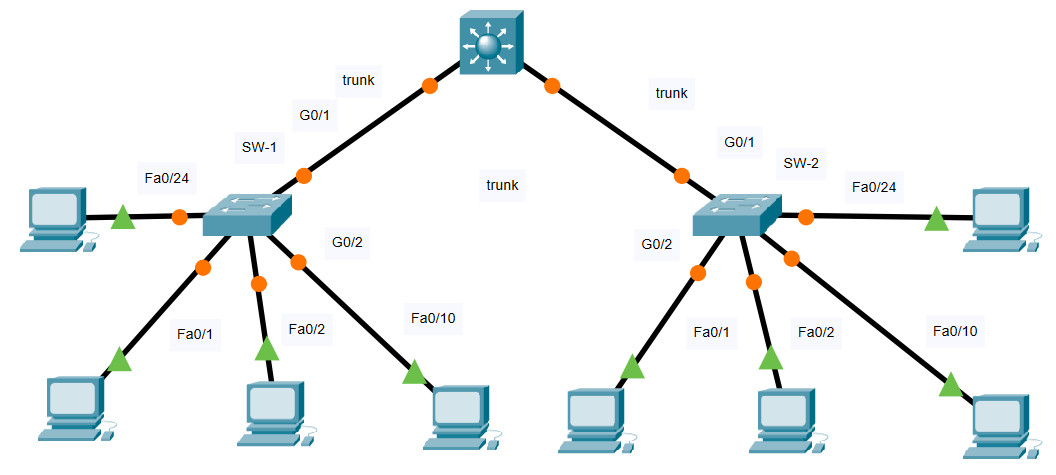 11.6.1 Packet Tracer – Switch Security Configuration VLAN Table Switch VLAN Number VLAN Name Port Membership Network SW-1 10 Admin F0/1, F0/2 192.168.10.0/24 20 Sales F0/10 192.168.20.0/24 99 Management F0/24 192.168.99.0/24 100 Native G0/1, G0/2 None 999 BlackHole All unused None SW-2 10 Admin F0/1, F0/22 192.168.10.0/24 20 Sales F0/10 192.168.20.0/24 99 Management F0/24 192.168.99.0/24 100 Native None None 999 BlackHole All unused None Objectives Part 1: Create a Secure Trunk Part 2: Secure Unused Switchports Part 3: Implement Port Security Part 4: Enable DHCP Snooping Part 5: Configure Rapid PVST PortFast and BPDU Guard BackgroundYou are enhancing security on two access switches in a partially configured network. You will implement the range of security measures that were covered in this module according to the requirements below. Note that routing has been configured on this network, so connectivity between hosts on different VLANs should function when completed. Instructions Step 1: Create a Secure Trunk.a. Connect the G0/2 ports of the two access layer switches.
c. Disable DTP negotiation on both sides of the link. d. Create VLAN 100 and give it the name Native on both switches. e. Configure all trunk ports on both switches to use VLAN 100 as the native VLAN. SW-1 and SW-2 SW-1/SW-2(config)#interface range GigabitEthernet0/1 - 2 SW-1/SW-2(config-if-range)#switchport mode trunk SW-1/SW-2(config-if-range)#switchport nonegotiate SW-1/SW-2(config-if-range)# SW-1/SW-2(config-if-range)#vlan 100 SW-1/SW-2(config-vlan)#name Native SW-1/SW-2(config-vlan)# SW-1/SW-2(config-vlan)#interface range GigabitEthernet0/1 - 2 SW-1/SW-2(config-if-range)#switchport trunk native vlan 100 Step 2: Secure Unused Switchports.a. Shutdown all unused switch ports on SW-1. b. On SW-1, create a VLAN 999 and name it BlackHole. The configured name must match the requirement exactly. c. Move all unused switch ports to the BlackHole VLAN. SW-1(config)#interface range FastEthernet0/3-9, FastEthernet0/11-23 SW-1(config-if-range)#shutdown SW-1(config-if-range)#exit SW-1(config)#vlan 999 SW-1(config-vlan)#name BlackHole SW-1(config-vlan)#exit SW-1(config)#interface range FastEthernet0/3-9, FastEthernet0/11-23 SW-1(config-if-range)#switchport access vlan 999 Step 3: Implement Port Security.a. Activate port security on all the active access ports on switch SW-1. SW-1(config)#interface range FastEthernet0/1, FastEthernet0/2, FastEthernet0/10,FastEthernet0/24 SW-1(config-if-range)#switchport mode access SW-1(config-if-range)#switchport port-securityb. Configure the active ports to allow a maximum of 4 MAC addresses to be learned on the ports. SW-1(config)#interface range FastEthernet0/1, FastEthernet0/2, FastEthernet0/10,FastEthernet0/24 SW-1(config-if-range)#switchport port-security maximum 4c. For ports F0/1 on SW-1, statically configure the MAC address of the PC using port security. SW-1(config)#interface FastEthernet0/1 SW-1(config-if)#switchport port-security mac-address 0010.11E8.3CBBShow MAC address on PC1:
a. Click PC1 and open the Command Prompt.
b. Enter the ipconfig /all command to collect MAC address information.
e. Configure the port security violation mode to drop packets from MAC addresses that exceed the maximum, generate a Syslog entry, but not disable the ports. SW-1(config)#interface range FastEthernet0/1, FastEthernet0/2, FastEthernet0/10,FastEthernet0/24 SW-1(config-if-range)#switchport port-security violation restrict Step 4: Configure DHCP Snooping.a. Configure the trunk ports on SW-1 as trusted ports. SW-1(config)#interface range GigabitEthernet0/1-2 SW-1(config-if-range)#ip dhcp snooping trustb. Limit the untrusted ports on SW-1 to five DHCP packets per second. SW-1(config)#interface range FastEthernet0/2, FastEthernet0/10,FastEthernet0/24 SW-1(config-if-range)#ip dhcp snooping limit rate 5c. On SW-2, enable DHCP snooping globally and for VLANs 10, 20 and 99. SW-2(config)#ip dhcp snooping SW-2(config)#ip dhcp snooping vlan 10,20,99Note: The DHCP snooping configuration may not score properly in Packet Tracer. Step 5: Configure PortFast, and BPDU Guard.a. Enable PortFast on all the access ports that are in use on SW-1. b. Enable BPDU Guard on all the access ports that are in use on SW-1. SW-1(config)#interface range FastEthernet0/1-2, FastEthernet0/10,FastEthernet0/24 SW-1(config-if-range)#spanning-tree portfast SW-1(config-if-range)#spanning-tree bpduguard enablec. Configure SW-2 so that all access ports will use PortFast by default. SW-2(config)#spanning-tree portfast default Devices Config: SW1 Configurations enable configure terminal spanning-tree portfast default interface FastEthernet0/1 ip dhcp snooping limit rate 5 switchport mode access switchport port-security switchport port-security maximum 4 switchport port-security mac-address sticky switchport port-security violation restrict switchport port-security mac-address 0010.11E8.3CBB spanning-tree portfast spanning-tree bpduguard enable interface range FastEthernet0/2, FastEthernet0/10,FastEthernet0/24 ip dhcp snooping limit rate 5 switchport mode access switchport port-security switchport port-security maximum 4 switchport port-security mac-address sticky switchport port-security violation restrict spanning-tree portfast spanning-tree bpduguard enable interface range FastEthernet0/3-9, FastEthernet0/11-23 switchport access vlan 999 shutdown interface range GigabitEthernet0/1-2 switchport trunk native vlan 100 ip dhcp snooping trust switchport mode trunk switchport nonegotiate vlan 100 name Native vlan 999 name BlackHole SW-2 Configuration enable configure terminal ip dhcp snooping ip dhcp snooping vlan 10,20,99 spanning-tree portfast default interface GigabitEthernet0/1 switchport trunk native vlan 100 switchport mode trunk switchport nonegotiate interface GigabitEthernet0/2 switchport trunk native vlan 100 switchport mode trunk switchport nonegotiate vlan 100 name Native Download Packet Tracer (.pka) file:Previous Lab 11.1.10 Packet Tracer – Implement Port Security Next Lab 13.1.10 Packet Tracer – Configure a Wireless Network |
【本文地址】
今日新闻 |
点击排行 |
|
推荐新闻 |
图片新闻 |
|
专题文章 |